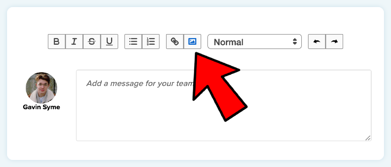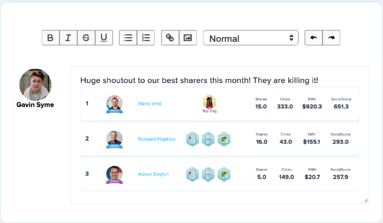https://20899921.fs1.hubspotusercontent-na1.net/hubfs/20899921/Imported_Blog_Media/Mike-Jul-25-2022-10-57-28-46-AM.png

1. Call Out Good Work
This one is very easy, but one of the best ways to encourage members of your organization to share. Positive reinforcement. One of our best tools to let users know how successful they are is the Leaderboard.
To really maximize the impact of the Leaderboard, try taking a screenshot of it. Hear me out. Take a screenshot of the top five or top ten, whichever you prefer, in your Leaderboard. As you know, when building a queue, you have the opportunity to write a little message for your team, but in that message module, you can also add a photo. It’s a great spot to let people know what’s going on with the Leaderboard.
Chances are, everyone in your company knows at least one person on that Leaderboard and it’s a great way to keep an eye on who the best sharers are. It also adds a fun bit of competition to the list.
2. Give a Little, Get a Little
Clearview Social, at its core, is a very simple program. You copy and paste some links into a queue builder, email it to your users, they click share all. If that’s where you stop, that’s fine and yes, you will get more people sharing on social media, but if you can take it a step further, you can take your organization to some great heights.
Starting in the queue builder, if you add comments and hashtags to each post, it will prioritize your user’s shares in the different social media algorithms and allow them to go to the top of their follower’s feeds. It may only take a few minutes to customize comments and hashtags for, but if you get a lot of shares as a results this may have big rewards for your users.
3. Leverage Management Filters to Keep Users Active
Another thing you can do to go a bit further and utilize the software more is in the User Management page. Recently, we added some advanced filtering features allowing you to check activity and connected accounts, as well as roles and groups.
One of the biggest barriers to activity by users is an expired LinkedIn account. LinkedIn gives out what is called a “LinkedIn Token” when users log in to a third-party software. If that user isn’t using that third-party software at least once every sixty days, they are no longer able to use it to share to LinkedIn- until they refresh the token.
If you notice, at the top of the User Management page, there will be a pink banner, saying you have so many users that have expired LinkedIn accounts. It’s super easy to tap the button on the far right and just send them a short reminder, having them re-login, and keep their account ready for sharing. Great admins will just check in once a month on their expired users and send out a head’s up message to reconnect. If you aren’t doing this, add it to your calendar now. If you don’t know where to find it on the User Management page, schedule a call with your Customer Success rep today.
If I could wave a magic wand and get all my admins just doing one or two of these things, they would see a noticeable difference in usage. Try out one or two of these this week, and see for yourself what an impact they make.