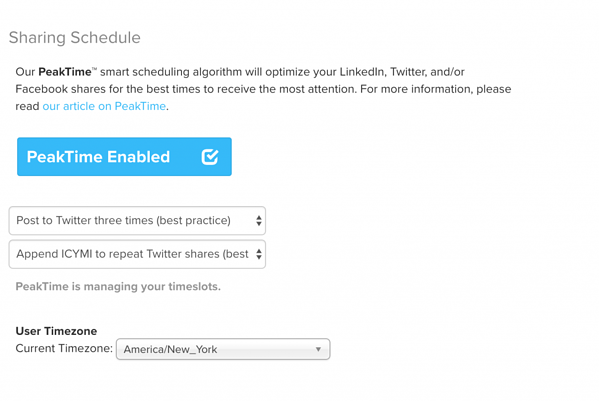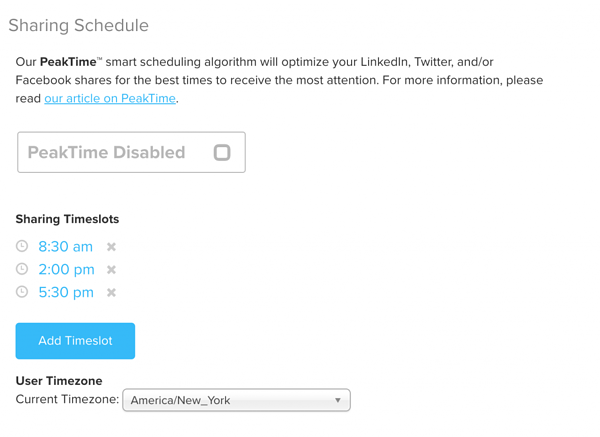It has been almost a month since we released SocialScore™ at Clearview Social, and we have seen dramatic results already. Users are sharing more, and we’ve seen an improvement in the traction their content gains when following SocialScore™ suggestions, which our AI suggests on each post. Our goal was to take the learning we applied when creating SocialScore™, and apply it to our PeakTime™ algorithm. Using best practices and AI processing, we are now enhancing our PeakTime™ scheduler to get your content out at the AI-determined best times possible. The main difference is that, where before we would share at the next high traffic time – now we will pick the next best time, even if it happens to be later in the afternoon or even the next day.
Understanding PeakTime™
Our research on times to schedule your Shares was historically based on industry-standard data. Now, after creating over 3 Million unique links for our users, we have some powerful data of our own to add to the mix. We schedule content to post when publicly available data and our own data show it is most likely to reach the biggest audience. An important question to ponder though, is “How do we know it’s working?”
With our improved PeakTime™ we now check a suitable time to share against our data, only giving you the time slots that have the greatest reach. The best part is that, as you continue to share content, our system continues to learn and improve its recommendations. If you share ten times, we will schedule those ten posts at the ten statistically ideal times in the next week. Keep in mind, you can still always hit “share immediately” if you want to get your posts out urgently.
If you are new to Clearview Social, you should already have PeakTime™ enabled for your account. To make sure you are using PeakTime™, look at your Settings page.
You can also adjust how often you post to Twitter, and what your current timezone is (the default is your browser’s timezone).
Share Early & Share Often
Our previous PeakTime™ behavior was to spread scheduled content out in a way where your posts don’t appear too close to one another. This still works for folks that don’t schedule Shares very often, but could be problematic for folks that scheduled a lot of content at once. If you like to schedule more content at once, our improved PeakTime™ scheduler will post content more often, so relevant Shares post while they matter.
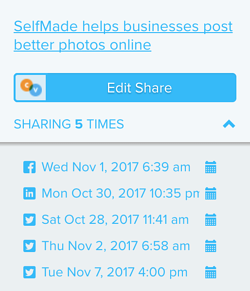
The last of 10 scheduled Shares, all spread out within a week!
Custom Time Slots for Manual Control
Custom time slots are still available to users who wish to keep full control over when they schedule Shares. This behavior remains unchanged. Custom time slots allow you to post as little as once per-day, or as many times as you would like. To enable custom time slots, simply disable PeakTime™ from your Settings page and set the desired times.
Any Questions?
We would love to hear your feedback on our improved PeakTime™ scheduler. Let us know at support@clearviewsocial.com how it is working for you! If you have any questions about PeakTime™ or about Clearview Social, feel free to contact Chris LaFleur at chris@clearviewsocial.com. We can Get A Free Demo for your team, or answer any questions you might have.
Happy Sharing!
– The Clearview Social Team