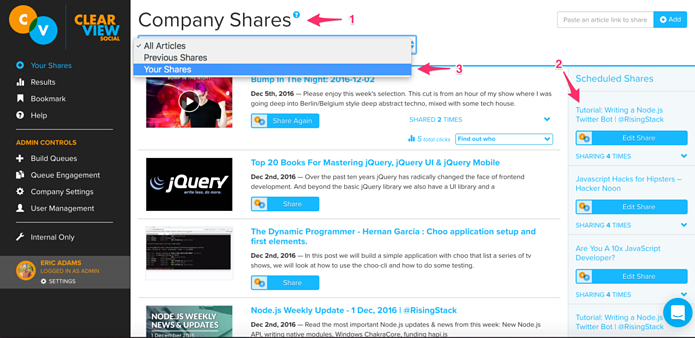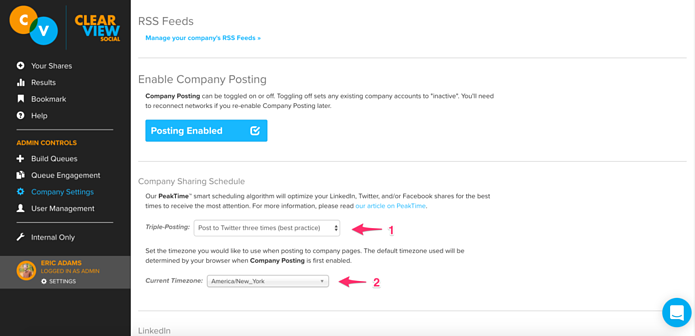What’s New In ClearView Social is the blog series that brings you updates on what new features we’ve rolled out in the software recently. It is that festive time of year again, and we’re ready to give out some early gifts. We recently released some additional features for sharing to Company Pages—read on to learn more!
Editing Company Shares
If you are a ClearView Social administrator, you can now edit shares that are scheduled for sharing to your Company Pages. To load Company Shares, simply click the “Company Shares” link in the drop-down menu from within Your Shares.
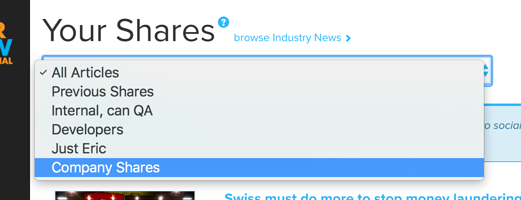
Load Company Shares from the Drop-down Menu
You will presented with an interface that will look quite familiar—and it includes the ability to schedule new shares to your company pages!
- Company Shares is shown in the page title as a friendly reminder of what shares you are currently editing.
- You can edit details of a currently scheduled share, including individual scheduled share times.
- Click “Your Shares” in the drop-down to discontinue editing Company Shares and return back to Your Shares.
New Company Settings
We’ve also added the ability to toggle Triple-Posting and set a timezone for posting to your company pages. These settings work in a similar way to User Settings:
- Select to either post to Twitter three times (default) or post just once.
- Select the relevant timezone for posting to your company’s respective pages (will default to your current browser’s timezone).
Learn More about Company Pages
If you would like to learn even more about these new features, head over to our knowledge base for step-by-step instructions on how to share to company pages. We hope you enjoy our additional features for posting to company pages! As always you can drop us a line at support@clearviewsocial.com if you have any questions.
Thank you!
The ClearView Social Development Team