What’s New In ClearView Social is the blog series that brings you a weekly update on what new features we’ve rolled out in the software recently. Our awesome development department of Bill, Eric, and Christie has been hard at work this last week with a killer round of speed improvements and a great new Image Library. Read on to learn more.
Image Library
Trying to share a link that has no image, a pixelated/fuzzy image, a wacky image, or a competitor’s image? Previously, you’d have to upload your firm logo or another image from your hard drive to replace it, over and over again. Now, the ClearView Social Image Library lets administrators upload their image assets once, to be conveniently used by their whole team over and over again.
To bring up the Image Library, click the icon to the lower left of the image editing area in a Share Modal or Queue Builder.
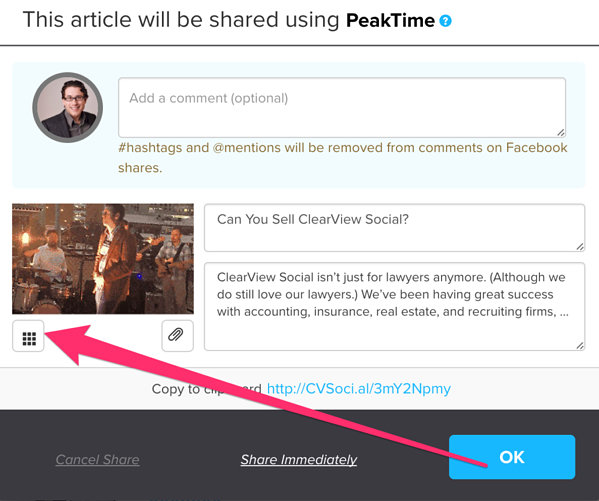 In this example, the link currently has a grainy photo of our founder Adrian Dayton singing karaoke. How it got there I do not know, but we’d never want to share such a thing publicly. I can use the Image Library to select a better image.
In this example, the link currently has a grainy photo of our founder Adrian Dayton singing karaoke. How it got there I do not know, but we’d never want to share such a thing publicly. I can use the Image Library to select a better image.Clicking that icon will bring up the Image Library where you’ll have the ability to manage and reuse images from your firm-specific media selection. If you’re a ClearView Social administrator, you’ll have the ability to upload and delete images from the Image Library. If you’re a standard user, you’ll only have the ability to select from the images available.
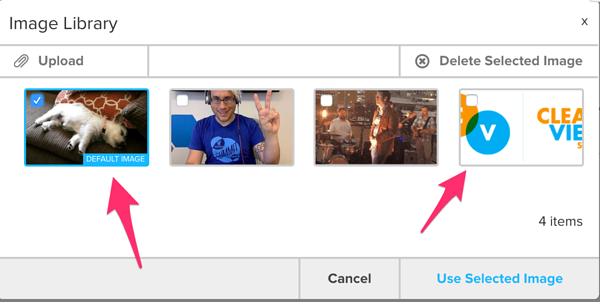 Here we see the ClearView Social image library. I can choose from any of our officially approved images to accompany the link. For instance, on the right, I can reuse the official ClearView Social logo to accompany this article. Or on the left, I could use the official ClearView Social picture of my puppy Norman sleeping.
Here we see the ClearView Social image library. I can choose from any of our officially approved images to accompany the link. For instance, on the right, I can reuse the official ClearView Social logo to accompany this article. Or on the left, I could use the official ClearView Social picture of my puppy Norman sleeping.Share Page Speedups
Ah, the life of a developer: make page fast → add new features and improvements → new features slow it down → page is slow → make page fast again. Lather, rinse, and repeat! We’ve been aware for some time that our Share Page, in particular, was slow to load shares and that’s a problem since it’s the first page in the software that everybody sees on every visit. Well, it’s blazing fast now.
We’re happy to report that in some cases the Share Page has gone from taking over 40 seconds to load (and yes, shame on us for ever letting it get that bad) to under a tenth of a second. Woo! Not only that but clicking the Share Button, too, has gone from a four to nine second wait to under a half a second. Double woo!
If you don’t find that your Share Page and clicking the Share Button are remarkably faster today than they were last week, I’ll eat my hat. (Figuratively speaking, of course, since I’m on a diet right now and don’t need the empty hat calories.) But in all seriousness—the speedups are so pervasive throughout the Share Page that if you don’t notice them, something might be amiss. Feel free to open a support chat if you think anything on the Share Page is still slow because it shouldn’t be.
