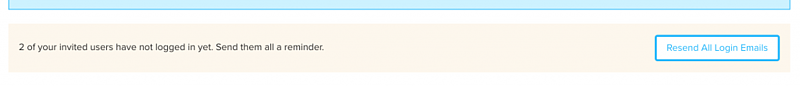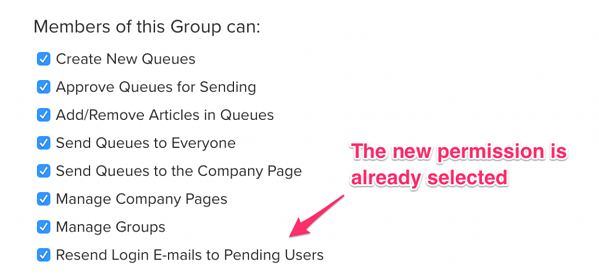What’s New In ClearView Social is our blog series that brings you updates on what new features we’ve rolled out in the software. We recently posted about our new Group Permissions. This feature was soft-launched two weeks ago, allowing folks time to edit permissions without actively restricting access to features. Group Permissions is about to go fully live, and we want to fill you in on the rest of this powerful new feature!
Adding New Groups
When you are adding a new Group to the software, by default that Group will not be able to receive Queues. You will also not be able to add a User to that Group from the User Management page. To send Queues or add Users to a new Group, you must first add the relevant permissions to an existing Group from the Manage Groups page. If you’ve kept your Power Administrators Group in the software, this is a great place to add them:
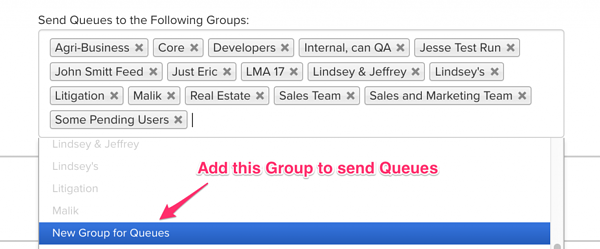
Select the Group from the dropdown to send Queues
Once the new Group has been added to Group Permissions, they are now available to receive Queues:
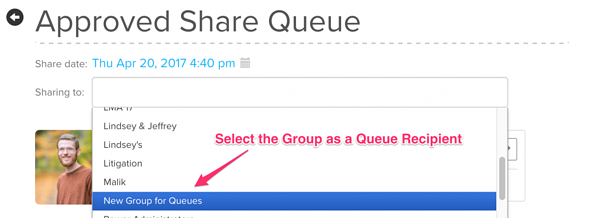
You can now select this Group when building a Queue!
Editing Queues
If you try to edit a Draft Queue that is set up for sending to a Group that you do not have permissions for sending Queues, you will receive a warning. Remember the idea behind Group Permissions for building Queues:
For larger teams that may have regional offices, this prevents one office from being able to accidentally email Queues to another office!
It also prevents one office from being able to accidentally make changes to Queues that belong to another office!
Editing Users
Similar to editing Queues, you may only edit Users that belong to Groups for which you have editing permissions. Recall the purpose of this permission from our previous post:
Also a feature for larger teams with regional offices, this prevents Users from accidentally being added to Groups to which they should not belong.
This also prevents one office from being able to edit Users over which they would otherwise have no control.
New Permission – Resend All Login Emails
We have also added a new Group Permission—the ability to send a one-time login link to all Pending Users. This feature has been available to admins in our User Management page:
This is a very convenient feature, but you may be part of a very large team with hundreds (if not thousands) of Pending Users—and we want you to be able to prevent accidentally sending mass unsolicited emails whenever possible! This feature will be turned on by default for Power Administrators, and you can update it as you see fit:
Questions? Let us know what you think!
As always, our support team is ready to respond if you have any feedback on Group Permissions. You can drop us a line at support@clearviewsocial.com if you have any questions.
Thank you!
The ClearView Social Development Team