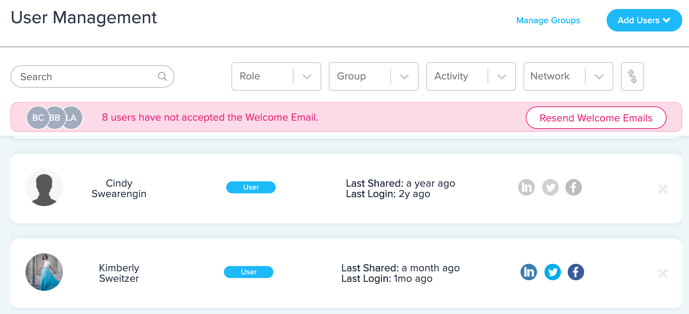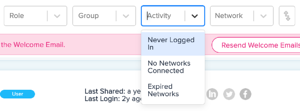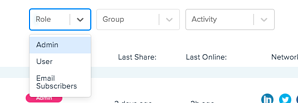In the month of July, we have continued to see record numbers of usage across the software. In answer to your feedback, we have moved forward with a revamp of our User Management page.
Many of the new changes focus around filtering, allowing an ease of access to your users that wasn’t available before.
Isolate Power Users
Have you ever wanted to figure out which of your users are sharing to their accounts the most often? If you sort by activity, you can find your users that share the most. These users are your super heroes that take content to places it couldn’t go before. Keep an eye on these users because they will be the ones to take your articles to new heights.
LinkedIn Certification
Due to increased security, LinkedIn logs out users after inactivity for sixty days. Now, you can easily see your users with an expired LinkedIn account and send them a quick reminder to log back in. Gotta keep that content going!
Role-based Filtering
Filter all of your users by roll (primary admin, admin, and user) to see how each group is doing.
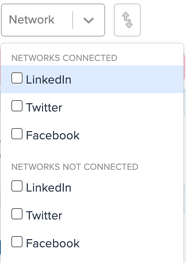
Use the network filter to easily see who has what accounts connected, allowing for a more complete reach across social media.
These new changes will help make your employees into master sharers on social media, increasing visibility, thought leadership, and bringing in much more business.