What’s New In ClearView Social is our blog series that brings you updates on what new features we’ve rolled out in the software. This week, we’ve added a new way to track how your users have progressed in learning and using the software—the Adoption Overview.
The Adoption Overview is available as a link from the User Management page.

The link to the Adoption Overview is found at the top of the User Management page.
The Adoption Overview will guide you through achieving complete adoption within your organization. There are four stages that users are grouped into: Invited, Accepted, Shared Once, and Shared Multiple Times. Obviously, the goal is to get all of your users frequently sharing but in a large organization, it can be hard to track who’s using the software and who isn’t.
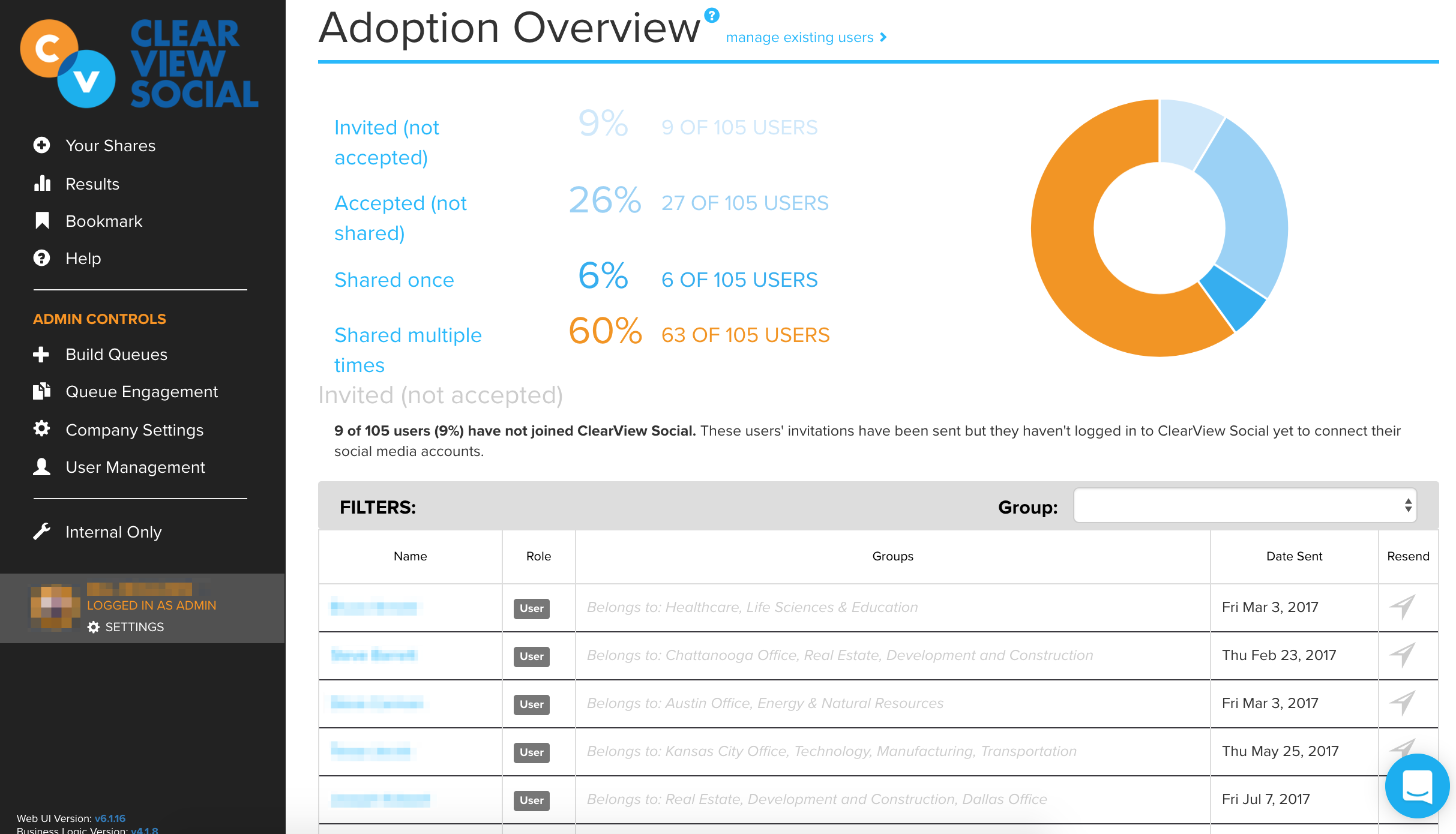
The Adoption Overview Page
The first section, Invited (not accepted) shows which users have been sent an invitation to use ClearView Social but have not yet clicked their invitation link and logged into the software for the first time. Often, this is because they’ve lost their invitation email. We’ve made it easy to resend invitation emails either individually or to all invited users with the push of a button. We also have the handy link https://app.clearviewsocial.com/resend where users can request new invitations on their own if they’ve lost their invitation email or if their invitation link has expired.
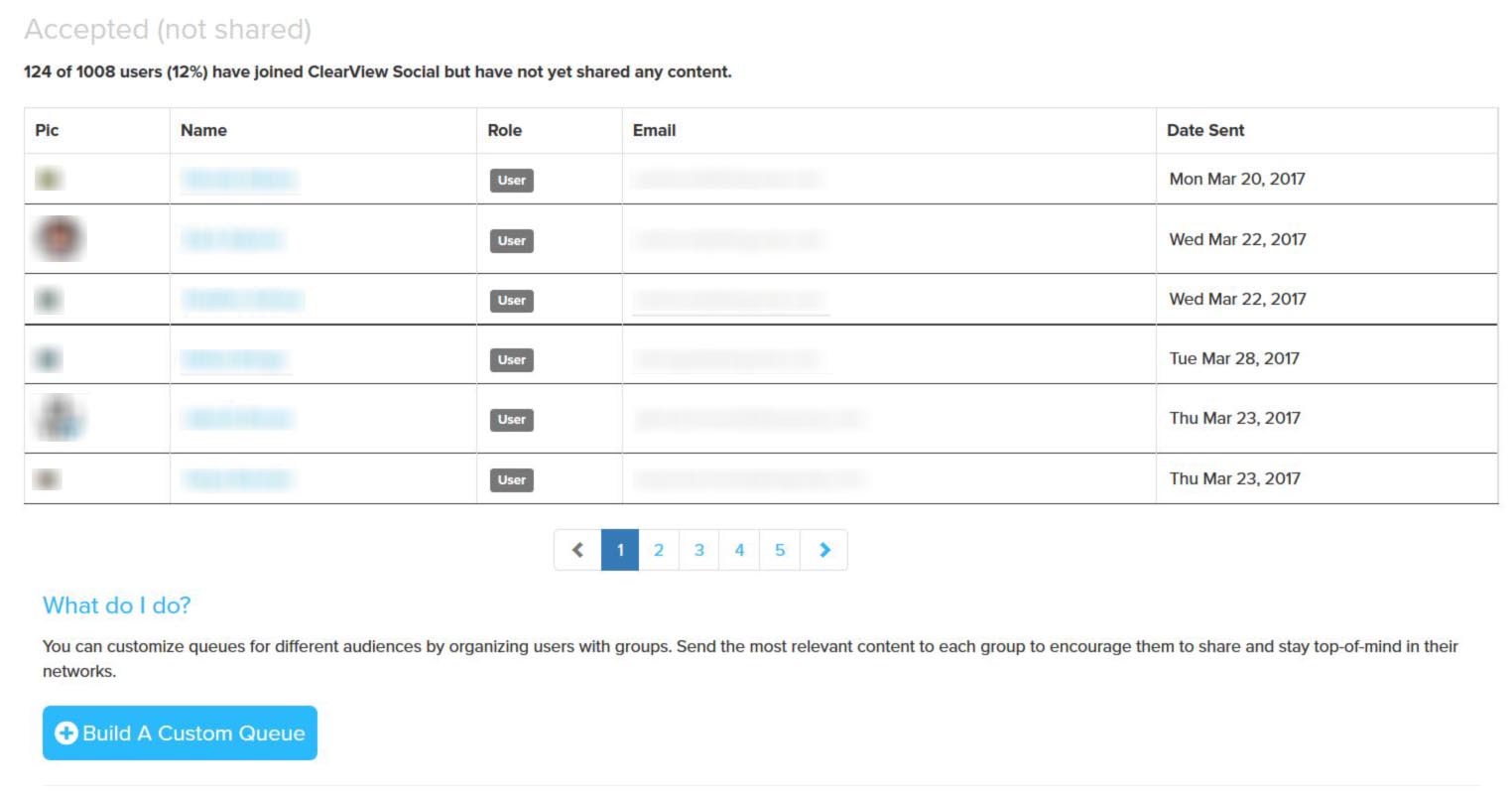
The list of users who have accepted their invitation but not yet shared.
In Accepted (not shared), we list the users who have connected at least one social media account but have yet to share anything. Sometimes these are users who have been missed from queues sent to targetted groups, or these users are merely reluctant to share work-related content on their social networks. We have a step-by-step guide to help new users learn how to share with ClearView Social as well as a number of articles on each available social network and why employees should feel free to share corporate content to their social networks.
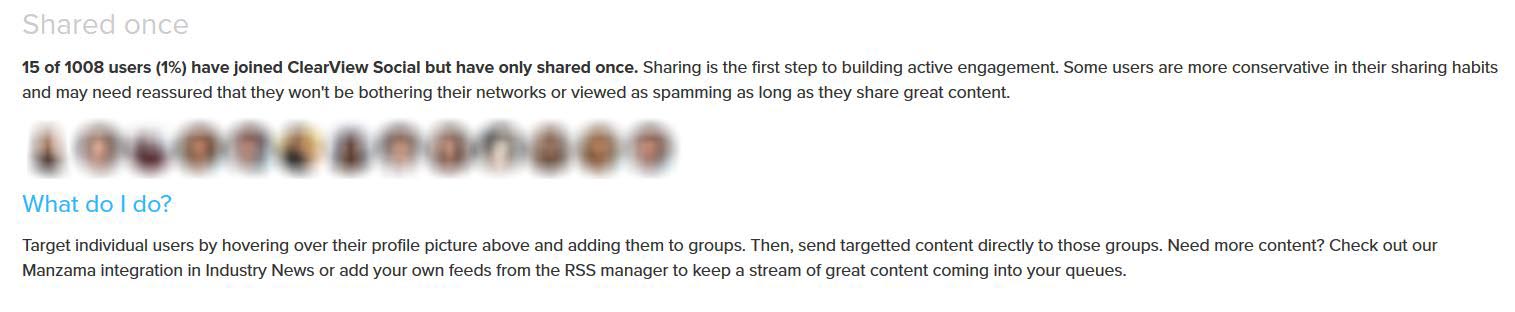
Profile pictures will appear for all users who have shared one time.
We list users who have Shared once so you can see who’s tried the software but still needs encouragement to make sharing a regular habit. It can be time-consuming to build specific queues for everyone, so we’ve found it helpful to set up automated queues to target different groups or practice areas with relevant content once every two weeks. We also have several tips on growing ClearView Social through your organization.
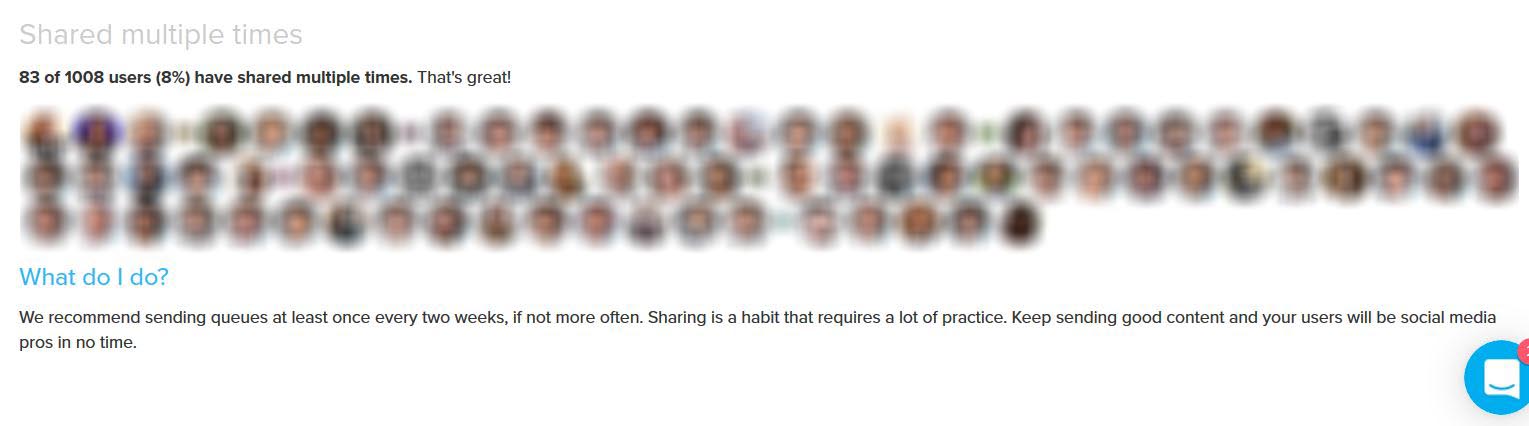
This section shows the profile pictures of all users who are actively sharing.
Finally, we have the users who have Shared multiple times. These are your star users! Nothing to worry about here, but you can always check out who’s performing best over on the Leaderboard.
If you have any questions or suggestions, feel free to contact us by starting a new chat in the Intercom bubble at the bottom right of all ClearView Social pages. Happy Sharing!
