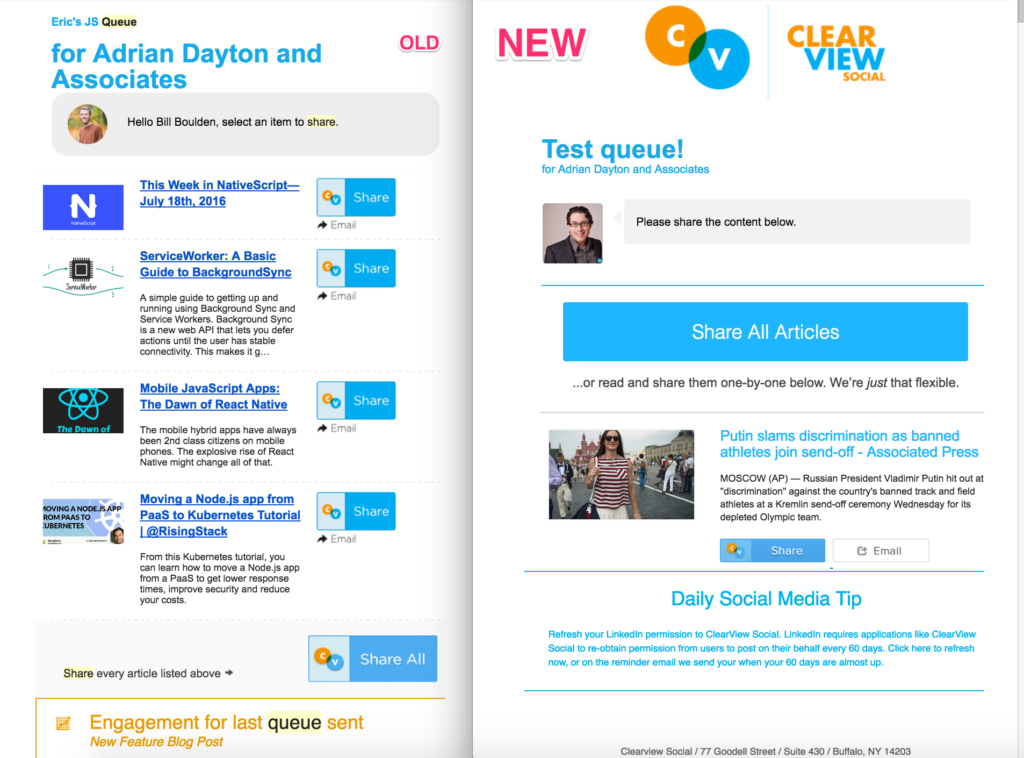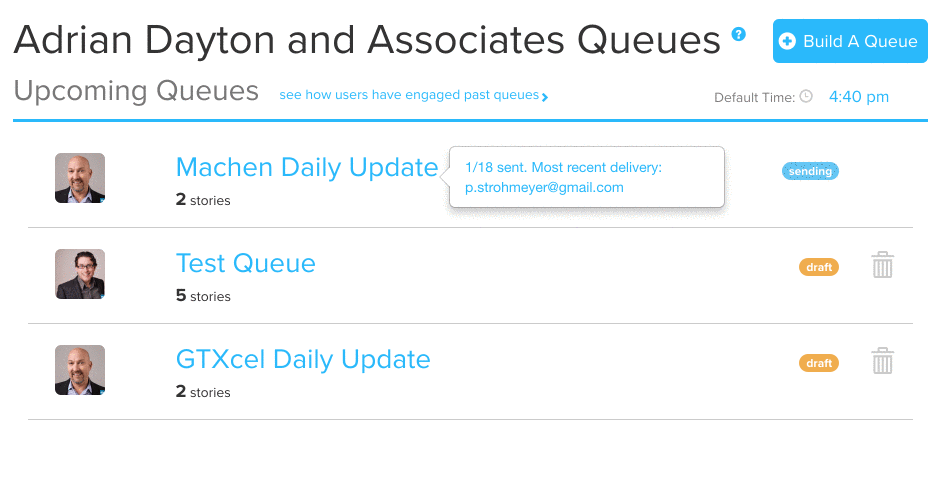Hello, ClearView Social administrators! There’s been no feature update blog post for the last week because the entire ClearView Social development team was hard at work at one of our biggest overhauls yet: a complete revamp of our Queue Sending system. The “Queue Email” is the central feature of ClearView Social, and along with sharing + scheduling, we consider it one of our code base’s pillars, so it was an intense accomplishment for the entire team to overhaul it without disrupting anything. Read on to understand all the updates — there are many.
Redesigned Queue Email
Believe it or not, the humble Queue Email had remained unchanged since the inception of ClearView Social back in 2014, even before Yours Truly had joined the team (and I was the second one here after Adrian)! It had been lightly tweaked to cram in a few new features, but the age was beginning to show. We holistically redesigned the entire thing from the ground up, producing a sleek and unified design. Here’s the old Queue Email alongside the new.
Here’s some specific wins from this redesign:
- The Queue Email renders appropriately in every client… including old versions of Outlook, LotusNotes, all phone browsers, and various web clients in IE.
- The Queue Email has a less cramped design that gives major calls-to-action a chance to breathe, yet doesn’t break down when text descriptions of articles are large.
- The Queue Email is 100% legitimate rated by Litmus, a service which enforces best practices with regards to spam filters. This means the new Queue Email has zero elements which set off alarms at corporate spam filters, ensuring greater deliverability than ever before.
- It’s prettier!
Real-Time Delivery Tracker in UI
Probably the second most common support question we get here at ClearView Social is “Has my queue started sending yet?” (#1, for the curious, is “I can’t log in with LinkedIn”, which is usually indicative of a user who hasn’t visited LI in a long time not remembering their password.)
Wonder if your queue is sending no longer! The next time you send a queue with ClearView Social, you’ll see a real time delivery tracker appear next to the queue. The new queue sender always kicks off in under a minute, and then you’ll see email addresses whiz by showing samples of users who are receiving their emails that very instant.
Here’s an animated gif of it working at ClearView Social headquarters:
No More “Single-File” Sending
The old Queue Email sending service at ClearView Social used to run off of a single job processor. The thinking went like this: every Queue must be delivered exactly once to each user — more than once to a user would be an annoyance, and less than once would be a disaster. So to guarantee single delivery, we kept one cruiser-class server on the task of sending queues, one at a time — first come, first served style. As our customer base grew, we considered adding multiple servers to handle the load, but the risk that two or more might try to tackle the same queue at once was an intractable problem, without adding a complicated exclusivity-locking system that would make the whole process even slower and increase database load.
This is where I’m really proud of my team. Working together, we built a system of distinct microservices that work like a scalable swarm of worker bees in the cloud, tasked with little sub-parts of queues: the determination of who receives what, putting together the templating, assembling the stats at the bottom, sending, etc. They all work in parallel and can scale to any size workload. Each piece is individually 100% unit tested and failure tolerant for its own part of the puzzle. If a queue ever fails, each part is auditable and the queue can be recreated and resent later.
It’s been with regret that I admit the last few months, customers would occasionally ask why their queue wasn’t sent, and the sad fact was that if a much larger organization got in front with a couple of 500-user queues, the job processor could be backlogged for an hour— like I said, first come, first served. That’s no longer the case. All size queues send equally promptly and without a delay; most send in under a minute. The largest queues possible take no longer than six.
One thing I’d like to reiterate before closing this week’s blog post: as hopefully everyone saw in a bulletin we put out last week, we implore you to “Test Send To Yourself” your next Queue Email before approving it for your team. All the above changes impact everything about queues, so please double check that you have seen what the new Queue Email looks like yourself and are happy with the appearance of it before sending one out to your team! And of course, we’re always listening in the chat in the corner, if you encounter any problems or have any questions. (U.K. Clients: please allow a short window for us Yankees to wake up )