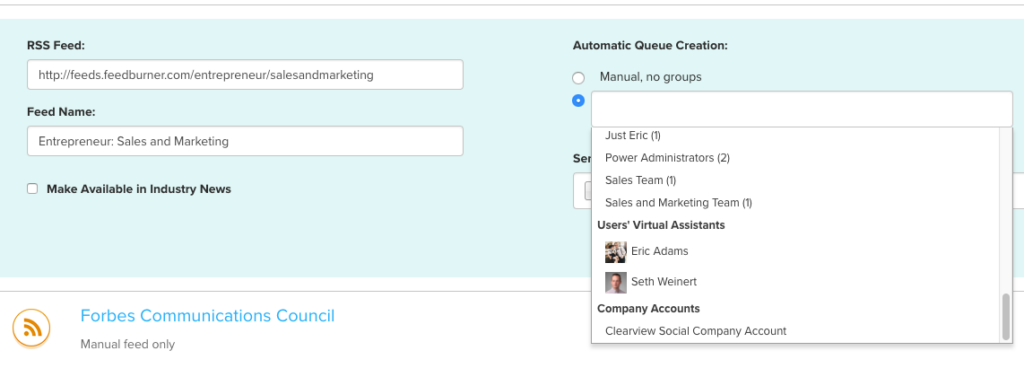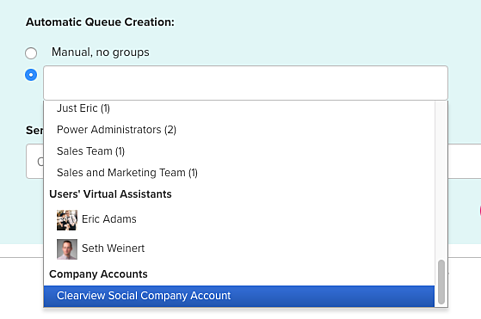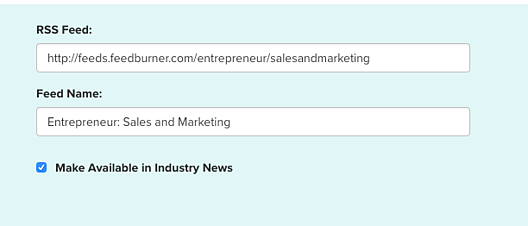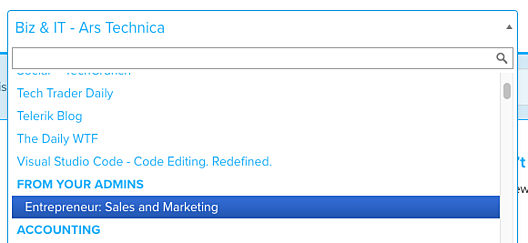Hello everyone and welcome to our latest edition of What’s New in Clearview Social! It’s been about a month since we posted a feature update, and we have some pretty exciting stuff in the works. However we recently released a couple of improvements to our RSS Feed Management page for our admins, and I’d like to share those with you today!
Automatically Send Feeds to Company Pages
When an admin creates or edits an RSS Feed, they have the ability to set up automatic Queue creation for that feed. Previously the admin only had the option to add groups or users with Virtual Assistant enabled as Queue recipients, but they were unable to add Company Accounts. Well, we’re happy to announce that Company Accounts can now be selected as a target recipient for Queues created from RSS Feeds. By using automatic Queues, admins can channel content created within your organization directly to the organization’s social media accounts, without having to do any additional work! Check out how to set it up:
- Go to the RSS Manager (available in Growth tier or above)
- Either create a new feed or open an existing feed you’d like to set up
- Under Automatic Queue Creation, select “Choose Groups”
- Scroll to the bottom of the drop-down, and select a Company Account
- Specify days to send the Queues in the “Send On” section
- Click “Done” after making any other customizations
And that’s it! Queues will then be automatically created for the Company Account, and when the content is delivered it will also be automatically scheduled for posting to the company social media accounts!
Add Feeds to Industry News
Another feature we’ve added is the ability for admins to add an RSS Feed directly to Industry News, so all users within your organization can now freely access a feed. Here’s how you can set this up:
- Go to the RSS Manager (available in Growth tier or above)
- Either create a new feed or open an existing feed you’d like to set up
- Click the checkbox next to “Make Available in Industry News”
- Click “Done” after making any other customizations
The next time you visit Industry News, you will see the feed available in a new section titled From Your Admins:
That’s it! Now any users can access these feeds that you curate for your organization.
Any Questions?
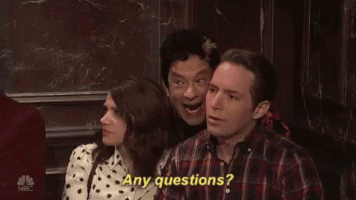
Until next time, Happy Sharing (and Blogging!)
Eric is a Lead Engineer for Clearview Social. He has worked in the web development world for more than 15 years. He’s done time as an author and speaker and is the organizer of the JavaScript Meetup Group, BuffaloJS.